
Upload data up to 5 GB at once. Protect yourself against loss of data with the portal!
Upload your data into SecSign portal in order to prevent a possible loss.
Furthermore, you make sure that you will always have access to them in case of an emergency.
You can upload up to 30 files at once.
As basic user can upload up to 50 MB
As Pro user can upload up to 5 GB
The storage capacity is limited to 1 GB for the basic account and 100 GB for the pro account
On request or as business client you can of course order any required additional storage capacity. More information...






 Two factor authentication
Two factor authentication
 Privacy, Privacy, Privacy!
Privacy, Privacy, Privacy!
 Encryption
Encryption
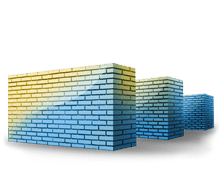 Multi-level architecture
Multi-level architecture
 Sending large files
Sending large files
 Business Portal
Business Portal
 Always available
Always available
 Forget Usb...
Forget Usb...