
The protection of your data is our primary goal
The key element of SecSign ID portal is the total data protection: All data and messages are transmitted in encrypted form and are stored and encrypted in blocks in the database on the server side on reception.
The data is neither transmitted at any time in unencrypted form, nor is it ever present in decrypted form in the database.
This guarantees highest data security and confidentiality in respect of data protection.
The data in your portal account is secure like in a safe. There will be no interpretation of the user data between browser and database. For us data privacy means much more than internal storage opimization.
The SecSign server keys are protected by shared keys. This erects a barrier that prevents the access of one single person to the encrypted data files. A defined number of trustworthy administrators who must authorize the access simultaneously is needed.






 Two factor authentication
Two factor authentication
 Encryption
Encryption
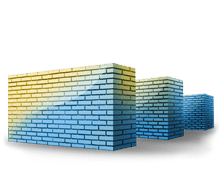 Multi-level architecture
Multi-level architecture
 Sending large files
Sending large files
 Business Portal
Business Portal
 Always available
Always available
 Forget Usb...
Forget Usb...