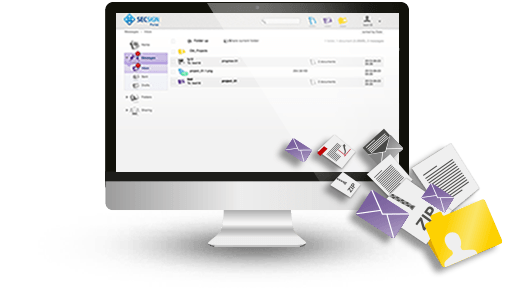
More than just an email with basic encryption
- Use the portal as secure message center
- Sort your portal mails into folders
- Share these folders or even your complete inbox with your colleagues.
- Send messages with up to 30 attachments and up to 5 GB storage.
- Sort files and messages into shared folders
- There seems to be no end to the number of ideas!
Video: "Make your inbox neat and tidy?"
Sharing of messages:
This is a way to share your inbox with a colleague during your vacation so that your colleague can react quickly to urgent messages in case of an emergency.
You can also share an inbox concerning a shared project with your colleague and use it as central collecting point for the whole communication.






 Two factor authentication
Two factor authentication
 Privacy, Privacy, Privacy!
Privacy, Privacy, Privacy!
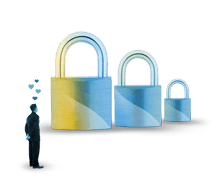 Encryption
Encryption
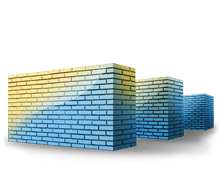 Multi-level architecture
Multi-level architecture
 Sending large files
Sending large files
 Business Portal
Business Portal
 Always available
Always available
 Forget Usb...
Forget Usb...