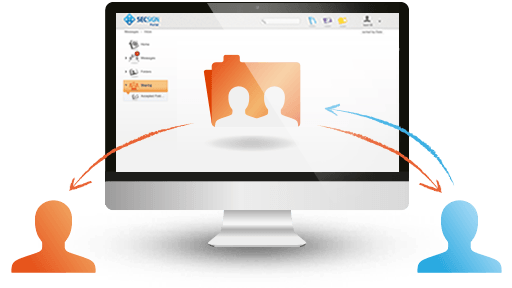
Highly protected online teamwork - collaborate via folders with files and messages.
Sort your files into folders as usual.
This is new: You can also sort your messages into the same folders.
That way you can visualize your daily work (structured and well-arranged) on the portal and have access to it anywhere and anytime.
The best: If required, you can release folders or separate files to colleagues.
Only you decide if the colleagues are allowed to merely download data or if they can also upload files etc. You can delete access anytime and will keep complete control over the access rights for the data.
In order to provide you with a quick overview over your released and accepted folders/files we developed an extra menu item. Under „Sharing“ you can immediately view the accepted and released folders.






 Two factor authentication
Two factor authentication
 Privacy, Privacy, Privacy!
Privacy, Privacy, Privacy!
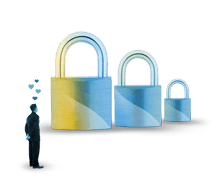 Encryption
Encryption
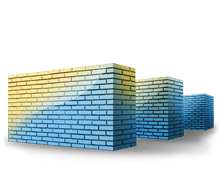 Multi-level architecture
Multi-level architecture
 Sending large files
Sending large files
 Business Portal
Business Portal
 Always available
Always available
 Forget Usb...
Forget Usb...