
Your account is secured on the highest level against unauthorized access
Your account is protected by SecSign ID.
SecSign ID is a highly professional two-factor authentication without giving the user a hard time during the sign up or login procedure. Far from it! Despite of the strong cryptographic procedure it remains easy to use.
Just have a look! The login is a child's play.
By using this user login procedure you prevent that unauthorized people will get access to your data or your communication.
Furthermore, we would like to spare you the trouble of creating and remembering extremely long and complicated passwords.
Even with the most complex passwords your data is not protected optimally against the access of unauthorized people. We would therefore like to enable you to to protect your data right from the start with SecSign ID.
Use SecSign ID also for your own web service. more information...






 Privacy, Privacy, Privacy!
Privacy, Privacy, Privacy!
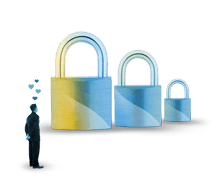 Encryption
Encryption
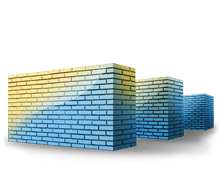 Multi-level architecture
Multi-level architecture
 Sending large files
Sending large files
 Business Portal
Business Portal
 Always available
Always available
 Forget Usb...
Forget Usb...