
Forget about FTP servers, external hard disks and Co. - SecSign Portal is a secure alternative to a small business server
You can now store your data safely and comfortably in SecSign Portal. Use the portal as back up vault so that in case of a technical breakdown of your device you can still access your data.
If you want to transmit a file to somebody else, you will not require external hard disks or USB sticks anymore. You can just release the file to him via the portal.






 Two factor authentication
Two factor authentication
 Privacy, Privacy, Privacy!
Privacy, Privacy, Privacy!
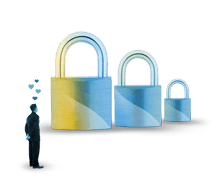 Encryption
Encryption
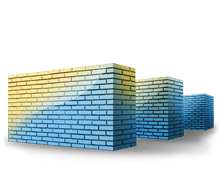 Multi-level architecture
Multi-level architecture
 Sending large files
Sending large files
 Business Portal
Business Portal
 Always available
Always available