
We are all familiar with the problem that a file is simply too large to send it via email
Your data is too large or too confidential in order to send it as email attachment?
This is an overview about how you can securely share files up to 5 GB with your colleagues/friends/business partners.
There are several ways how to cope with this. Let us present some of the opportunities:
If the recipient has an ID himself and you intend to work with him more often, you should create a folder which can be shared between the two of you. All you have to do is to release the folder to the recipient. (Demonstrated in the video above)
If you intend to release something to the recipient just once, you can send him the files attached to a message (in case the recipient owns an ID himself). Just drag the files saved on your computer and drop them in the messages window. The upload will then begin.
If the user has no ID himself, you can release the folder to him via an external link. You can define a validity date for the link after which it will expire and also protect it with a password.
As basic user you can upload files up to 50 MB at once. If you require to upload files up to 5 GB at once and would like to have a storage capacity of 100 GB you should switch to the Pro Account. More information






 Two factor authentication
Two factor authentication
 Privacy, Privacy, Privacy!
Privacy, Privacy, Privacy!
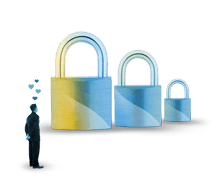 Encryption
Encryption
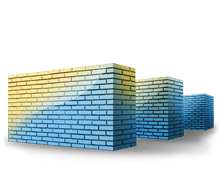 Multi-level architecture
Multi-level architecture
 Business Portal
Business Portal
 Always available
Always available
 Forget Usb...
Forget Usb...